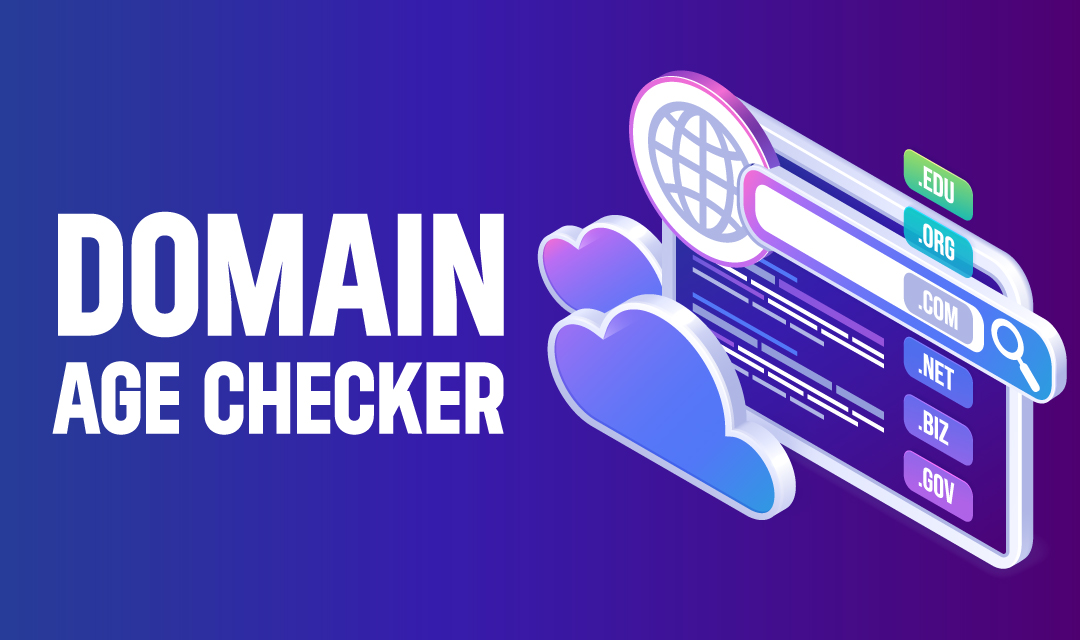Microsoft Teams has become one of the most sought-after collaboration platforms for businesses worldwide, offering a range of features to enhance productivity and communication. However, migrating to Teams from other platforms or managing complex migrations within Teams itself can present certain limitations. This article will explore five common limitations that organisations may encounter during the Teams migration process.
What is Teams Migration?
Before delving into the limitations of Teams migration, let’s understand what it is. Teams migration is transitioning from a different collaboration platform or environment to Microsoft Teams. It involves migrating existing data, settings, and user accounts from the current platform to Microsoft Teams to enable users to seamlessly continue their collaboration and communication activities within the Teams environment.
Teams migration can encompass various scenarios, including:
Platform Migration: Moving from a different collaboration platform, such as Slack, Skype for Business, or another team communication tool, to Microsoft Teams. It involves transferring user accounts, channels, conversations, files, and other relevant data to the Teams platform.
Tenant Consolidation: When an organisation has multiple Teams instances within different Office 365 tenants or Microsoft 365 environments, consolidating these instances into a single tenant. This process involves merging user accounts, teams, channels, and other data into a unified Teams environment.
Data Migration: Transferring specific data or content, such as chat history, files, or SharePoint sites, from one Teams environment to another. It might be necessary when organisations undergo restructuring, mergers, or acquisitions that require data consolidation.
The process typically involves careful planning, preparation, and execution to ensure a smooth transition. It includes assessing the existing environment, mapping user accounts and teams, configuring security and governance settings, migrating data, and providing user training and support for the new Teams environment.
Organisations may choose to perform the migration using native Microsoft 365 capabilities, leveraging third-party migration tools, or a combination of both, depending on the complexity of the migration and specific requirements. Teams migration aims to facilitate a seamless transition, maintain data integrity, and enable users to leverage the full capabilities of Microsoft Teams for enhanced collaboration and productivity.
Limitations with Microsoft Teams Migration
The significant limitations of Teams migration are as under:
Data Loss and Incomplete Migration
A significant limitation in Teams migration is the potential for data loss or incomplete content migration. Migrating large amounts of data, such as conversations, files, and team structures, can be complex and prone to errors. Challenges may arise when transferring data from different platforms or consolidating multiple Teams instances into a single environment. Incomplete migration can lead to a fragmented user experience and loss of critical information.
Third-Party Integration Compatibility
While Microsoft Teams offers a broad range of built-in integrations, organisations often rely on third-party tools and applications for specific workflows. During migration, compatibility issues may arise with these third-party integrations, causing disruptions to established workflows and productivity. It is crucial to assess and address these compatibility challenges beforehand to ensure a seamless transition to Teams without compromising essential business processes.
Governance and Security Concerns
Migrating to Microsoft Teams involves carefully managing governance and security settings to protect sensitive data and maintain compliance. However, limitations may arise in configuring and enforcing governance policies, access controls, and security measures during migration. These limitations can lead to potential security vulnerabilities, unauthorised access to sensitive information, or compliance gaps, which organisations must address through proper planning and implementation of security measures.
User Adoption and Training
Another common limitation with Teams migration is the challenge of user adoption and training. Teams introduce new features, interface changes, and collaboration paradigms that may differ from users’ previous platforms. Without proper user onboarding, training, and change management efforts, organisations may face resistance or lack of adoption, limiting the realisation of the platform’s full potential. Addressing this limitation requires a comprehensive user enablement strategy to ensure a smooth transition and maximise user productivity.
Technical Limitations and Dependencies
Teams migration can be complex, especially when dealing with large organisations or unique technical requirements. Technical limitations, such as limitations in the number of teams, channels, or members, can impact the successful migration of existing structures. Additionally, dependencies on specific versions of operating systems, software, or network configurations can hinder migration efforts. Overcoming these limitations requires thorough planning, technical expertise, and coordination between IT teams and stakeholders to minimise disruptions and ensure a successful migration.
While Microsoft Teams offers a robust collaboration platform, organisations should be aware of the limitations they may encounter during the migration process. Data loss, compatibility issues with third-party integrations, governance concerns, user adoption challenges, and technical limitations can all impact a smooth transition to Teams. By proactively addressing these limitations through careful planning, stakeholder engagement, and effective change management, organisations can overcome these challenges and unlock the full potential of Microsoft Teams for enhanced collaboration and productivity